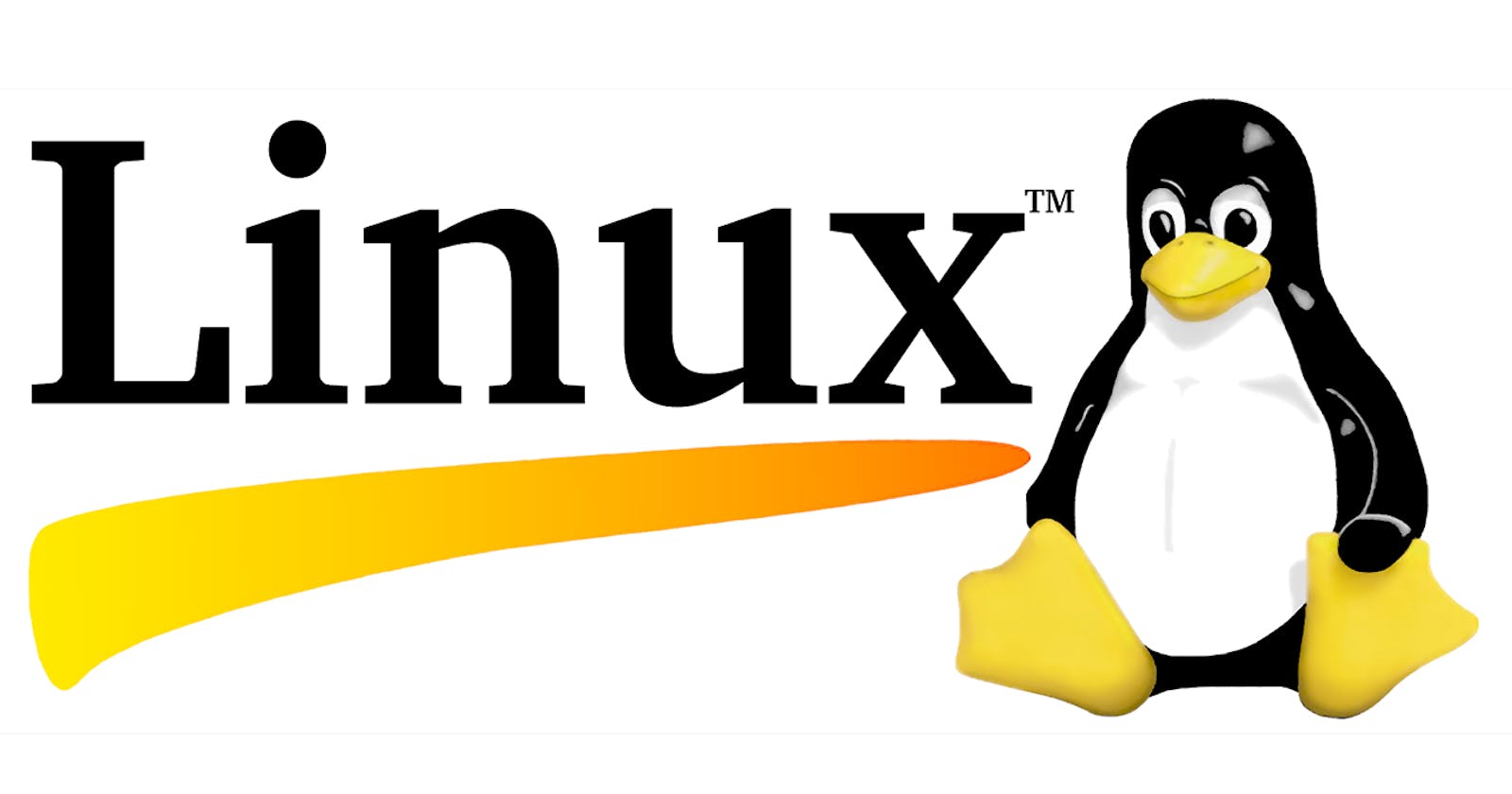Hello Everyone,
#day2
Basics Linux command
As a challenge #90daysofdevops under Shubham Londhe
#devops #90daysofdevops #trainwithshubham #awscloud
💠 ls: List the contents of the current directory
💠 cd: Change the current working directory
💠 pwd: Print the current working directory
💠 mkdir: Create a new directory
💠 rm: Remove a file or directory
💠 cp: Copy a file or directory
💠 mv: Move or rename a file or directory
💠 touch: Create a new empty file or update the modification time of an existing file
💠 cat: Display the contents of a file on the command line
💠 grep: Search for a pattern in a file or output
💠 chmod: Change the permissions of a file or directory
💠 chown: Change the owner of a file or directory
💠 top: Display a real-time view of system processes and resource usage
💠 ps: List running processes on the system
💠 tar: Create or extract a compressed archive of files and directories.